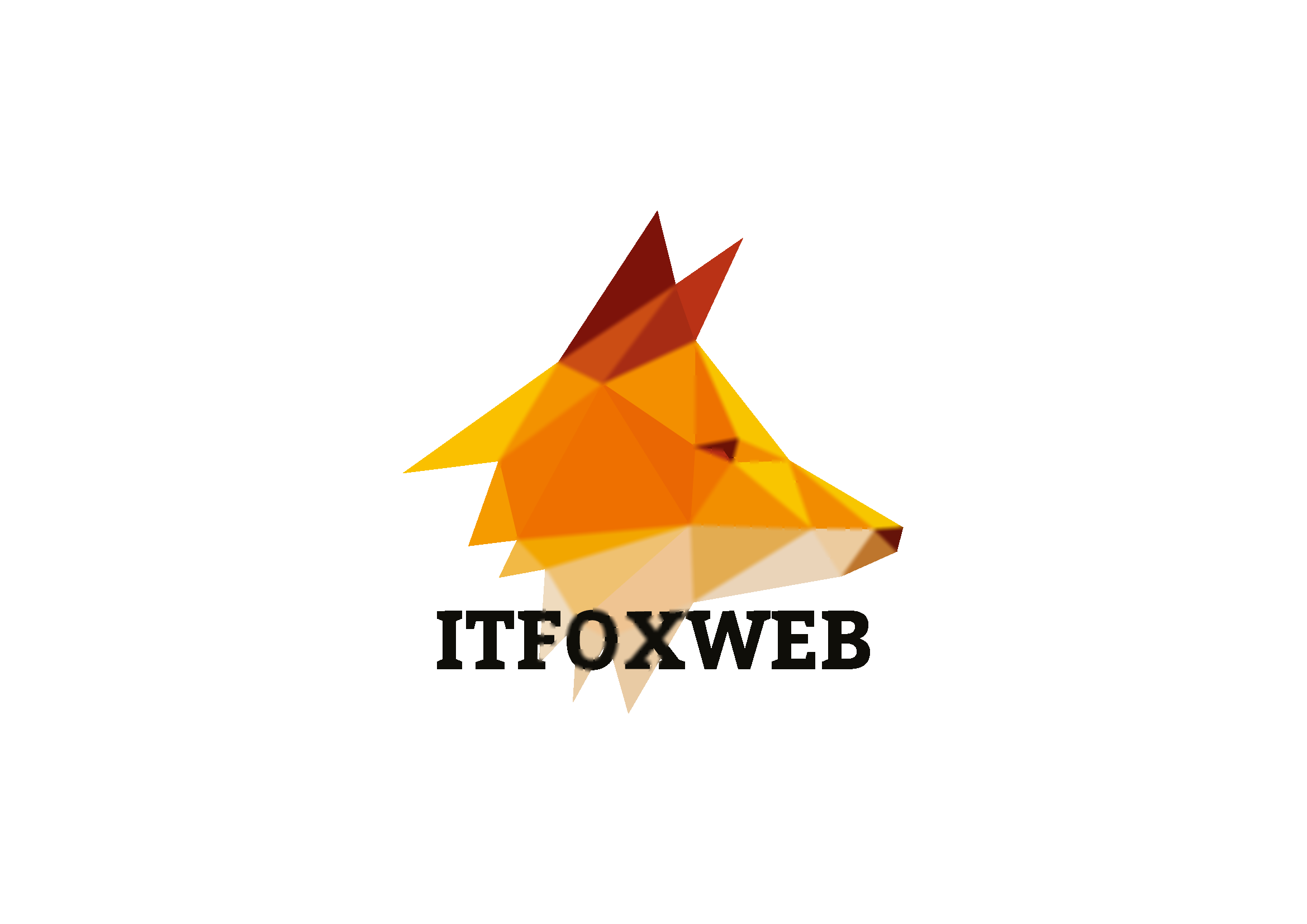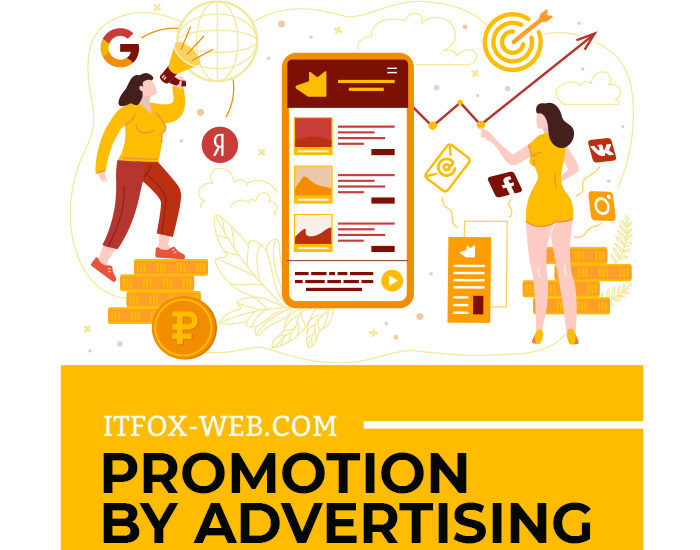Earlier we shared with you an article in which you can learn how to register a company’s account in the App Store. Today we will tell you how to sign up for an account on Google Play.
Signing up for a Google Play account after the app development team is finished is much easier and faster. The whole procedure takes place in two steps.
Creating a profile
Go to the Google Play Console page (4). Fill out the standard form fields – name, email address, and phone number.
Then you put a checkmark in two lines:
- “I accept the Google Play Agreement…”
- “I accept the Google Play Console Terms and Conditions…”
All fields are marked with * and must be filled in, so it is impossible to make a mistake and miss them. Check again if you entered your information correctly, and then click “Create account and pay”.
Payment
Make the usual online purchase procedure. You specify the bank card number, expiration date and CVC-code. You also enter the owner’s name and payment address.
The registration fee is $25. This payment is due once. Then you click on “Buy”.This completes the account setup process.
To work efficiently on maintaining multiple applications, you can give access to an account to multiple developers at once. All you have to do is assign permissions and define access levels. In addition, you don’t have to exchange verification codes with developers.In this case, under the name of the application in the App Store, the name of the seller will be the name of the company, not the full name.